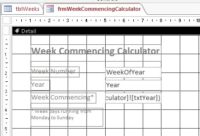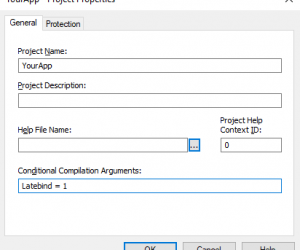There are cases where a table’s primary key is referred to often in the code. In fact, it might have some special meanings in code. It is highly encouraged to avoid the use of IDENTITY or AutoNumber (or any auto-incrementing schema) for those keys because it is also usually desirable to create a VBA Enum…
Use TryGet pattern for transient values
A number of objects may have extra properties or something where it might not exist for all instances. A good example might be finding Controlsource property on an Access.Control variable: For Each ctl In Me.Controls Debug.Print ctl.ControlSource ‘A potential error Next Not all controls have a ControlSource property and thus can fail to run. A…
Microsoft Access File Extensions
Microsoft Access saves information under the following file formats: File Format Extension Access Project (2007, 2010) .adp Access Blank Project Template (2007, 2010) .adn Access Database (2007, 2010, 2013, 2016) .accdb Access Record-Locking Information (2007, 2010, 2013, 2016) laccdb Access Web App Reference .accdw Access Signed Packages .accdc Access Database, used for Add-ins .accda Access…
How to Migrate Data from Access to SQL Server using SSMA (SQL Server Migration Assistant)
SSMA is used to migrate Access databases to SQL Server. This tool converts the Access database to an SQL Server or an SQL Azure database. It is not bundled with SQL Server – you will need to download and install this tool separately. Check your system requirements and view the installation procedure for SSMA. Preparing…
Using Custom Functions in Calculated Controls
Custom functions work the same way as MS Access built-in functions such as DateAdd, DatePart and DSum, but are instead created ourselves as database developers. We do this by creating a public function with the VBA programming language and save it inside a global module within the database. Today I am going to explain how custom functions can be…
Enable and Disable a Form Control using VBA
I was working on a design for an Order Management Database, and one of the tasks I dealt with involved dynamically Enabling or Disabling one of the form’s Command Buttons’ using VBA. This gave me the idea for the present Access tip. The command button was located on a Customer Details form which had an Orders…
Hardware Recommendations For Running Access
Hardware matters. Invest in a faster PC and your Microsoft Access databases will run faster. Be alert for sellers packaging fast processors with minimal memory and a slow hard drive to keep prices low. Look at all aspects of the purchase when database speed is a priority. A faster hard drive is worth the investment…
Pivoting a dynamic set
SQL Server does not allow for a dynamic set, which can be problematic if you need to pivot based on the data that comes from rows and you can have various values in the column. In general, you need a stored procedure and dynamic SQL in order to handle the dynamic pivots. This requires uses…
Access Web Apps to be retired
It was announced that Access Services is going to be retired. Details of the announcement may be found here: Updating the Access Services in SharePoint Roadmap. Additional timeline information along with possible methods for exporting your data out of an Access web app may be found here: Access web apps no longer supported. While these articles…
#LateBind Constant
In standard code, we make use of #LateBind conditional compilation constant, which is typically defined via project’s Conditional Compilation Argument in the dialog: NOTE: The dialog can be found via Tools → <project name> Properties, which is located below the Options menu item. The menu item caption will be different as it includes the project…