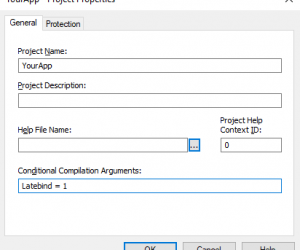It is very common for us to embed some kind of logic based on a lookup table or in some cases, a column of a table. Because we have application logic connected to it, the code are fragile and subject to changes as the requirements develops. We want to avoid this situation where we might…
Access Web Apps to be retired
It was announced that Access Services is going to be retired. Details of the announcement may be found here: Updating the Access Services in SharePoint Roadmap. Additional timeline information along with possible methods for exporting your data out of an Access web app may be found here: Access web apps no longer supported. While these articles…
Microsoft Access 2003 Language Reference [Access 2003 VBA Language Reference]
This reference contains conceptual overviews, programming tasks, samples, and references to guide you in developing solutions based on Microsoft Access. The reference contains the following sections: What’s New: Provides a list of new members by object and in alphabetical order. Concepts: Provides important concepts for developing custom Access solutions. Reference: Provides reference materials for the Access…
Access IIf() function to SQL Server equivalent
What is the SQL Server equivalent to Access IIf() function? Access SQL IIf([ResultValue]>=1, [Result Value], Null) SQL Server CASE WHEN [Result Value]>=1 THEN [Result Value] ELSE NULL END
Access InStr() function to SQL Server equivalent
What is the SQL Server equivalent to Access InStr() function? TargetField: String expression being searched SearchValue: String expression being sought StartPosition: Starting position for each search (optional) Access SQL InStr(TargetField, SearchValue) InStr(StartPosition, TargetField, SearchValue) SQL Server CHARINDEX(SearchValue, TargetField) CHARINDEX(SearchValue, TargetField, StartPosition)
Fixes or workarounds for recent issues in Access
Access crashes and slow performance Error: “Automatic configuration of the current version of Microsoft Access has failed.” occurs when you try to start Microsoft Access after updating to Version 1802 [FIXED] ISSUE You may get the following error when start Access after updating to Monthly Channel Version 1802 (Build 9029.2167 or higher): “Automatic configuration of…
Access UPDATE query to SQL Server
How do I convert an Access UPDATE query to SQL Server? Access SQL UPDATE Cars INNER JOIN UpdateList ON Cars.Parts = UpdateList.Parts SET Cars.Price = [Updatelist].[price] SQL Server UPDATE Cars SET Cars.Price = [Updatelist].[price] FROM Cars INNER JOIN UpdateList ON Cars.Parts = UpdateList.Parts
How to Migrate Data from Access to SQL Server using SSMA (SQL Server Migration Assistant)
SSMA is used to migrate Access databases to SQL Server. This tool converts the Access database to an SQL Server or an SQL Azure database. It is not bundled with SQL Server – you will need to download and install this tool separately. Check your system requirements and view the installation procedure for SSMA. Preparing…
Access 2003 Technical Articles
In this section of the MSDN Library, you’ll find technical articles that demonstrate how to build and deploy complex Access 2003 runtime-based solutions, automate Access from another application; use the new XML features in Access 2003, and even how you can animate Access 2003. You can use the TOC to your left to navigate through…
#LateBind Constant
In standard code, we make use of #LateBind conditional compilation constant, which is typically defined via project’s Conditional Compilation Argument in the dialog: NOTE: The dialog can be found via Tools → <project name> Properties, which is located below the Options menu item. The menu item caption will be different as it includes the project…