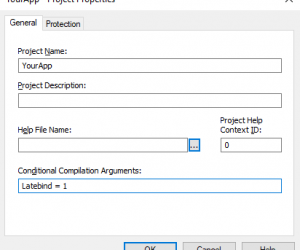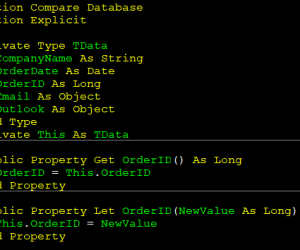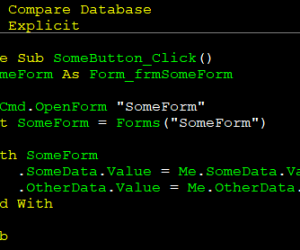In standard code, we make use of #LateBind conditional compilation constant, which is typically defined via project’s Conditional Compilation Argument in the dialog: NOTE: The dialog can be found via Tools → <project name> Properties, which is located below the Options menu item. The menu item caption will be different as it includes the project…
Access DateValue() function to SQL Server equivalent
What is the SQL Server equivalent to Access DateValue() function? Access SQL DateValue([Event Timestamp]) SQL Server Equivalent cast([Event Timestamp] as date) convert(date, [Event Timestamp])
Access 2003 Technical Articles
In this section of the MSDN Library, you’ll find technical articles that demonstrate how to build and deploy complex Access 2003 runtime-based solutions, automate Access from another application; use the new XML features in Access 2003, and even how you can animate Access 2003. You can use the TOC to your left to navigate through…
Designing a lookup table with logic
It is very common for us to embed some kind of logic based on a lookup table or in some cases, a column of a table. Because we have application logic connected to it, the code are fragile and subject to changes as the requirements develops. We want to avoid this situation where we might…
ID vs Code
There are cases where a table’s primary key is referred to often in the code. In fact, it might have some special meanings in code. It is highly encouraged to avoid the use of IDENTITY or AutoNumber (or any auto-incrementing schema) for those keys because it is also usually desirable to create a VBA Enum…
Use TryGet pattern for transient values
A number of objects may have extra properties or something where it might not exist for all instances. A good example might be finding Controlsource property on an Access.Control variable: For Each ctl In Me.Controls Debug.Print ctl.ControlSource ‘A potential error Next Not all controls have a ControlSource property and thus can fail to run. A…
Pivoting a dynamic set
SQL Server does not allow for a dynamic set, which can be problematic if you need to pivot based on the data that comes from rows and you can have various values in the column. In general, you need a stored procedure and dynamic SQL in order to handle the dynamic pivots. This requires uses…
Module level variables
It is common to create a big wall of declaration in a module such as this: Private strCompanyName As String Private dteOrderDate As Date Private lngOrderID As Long Private objEmail As Object Private objOutlook As Object While the code will compile and work fine, the discoverability and naming of the module level variables does become…
Fixes or workarounds for recent issues in Access
Access crashes and slow performance Error: “Automatic configuration of the current version of Microsoft Access has failed.” occurs when you try to start Microsoft Access after updating to Version 1802 [FIXED] ISSUE You may get the following error when start Access after updating to Monthly Channel Version 1802 (Build 9029.2167 or higher): “Automatic configuration of…
Minimizing stateful code
First we need to define what a state is. A state means that the object has variable(s) that may cause it to behave differently, depending on the content of the variables. As an example, the Forms collection is stateful: Forms(“SomeForm”).Visible = False This is legal code and will compile but we can’t be assured that…