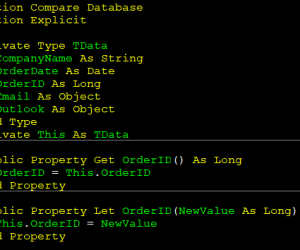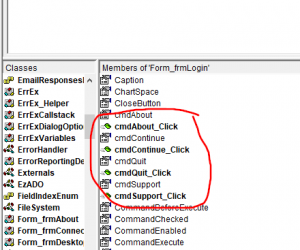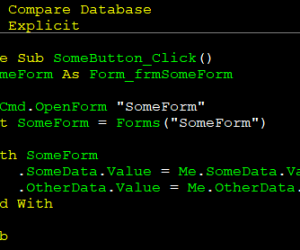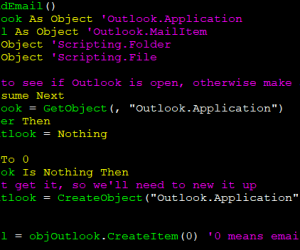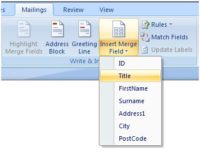It is common to create a big wall of declaration in a module such as this: Private strCompanyName As String Private dteOrderDate As Date Private lngOrderID As Long Private objEmail As Object Private objOutlook As Object While the code will compile and work fine, the discoverability and naming of the module level variables does become…
Prefer compile time errors over run time errors
In VBA, there are several features that allow us to do things that may not be checked at the compile time. In particular, it is possible to write several late-bound expressions which means that it can potentially contain run-time errors. One common misconception about late-binding is that it’s a matter of adding a reference and…
Minimizing stateful code
First we need to define what a state is. A state means that the object has variable(s) that may cause it to behave differently, depending on the content of the variables. As an example, the Forms collection is stateful: Forms(“SomeForm”).Visible = False This is legal code and will compile but we can’t be assured that…
Self-documenting code
Strong preference should be given to writing code that is self-documenting. A common approach is to write a lot of comments, but the problem with comments are twofold: It actually can harm the readability because it adds to the overall length of code to read and understand. It must be correct or it can end…
Enable and Disable a Form Control using VBA
I was working on a design for an Order Management Database, and one of the tasks I dealt with involved dynamically Enabling or Disabling one of the form’s Command Buttons’ using VBA. This gave me the idea for the present Access tip. The command button was located on a Customer Details form which had an Orders…
Hiding the Navigation Pane with VBA
Once you have created an Access Database Application to be used by other people, it may well be important for you to prevent users from gaining access to any of its design features. By this I mean, you may not want users to modify your tables, forms and queries etc in design view (inadvertently or…
How to Display a Form Automatically when your Application Opens
This is a quick tip on how to automatically display a form when the user opens your Access Application. In addition to improving User Friendliness, your database design will also appear much more professional. The step by step instructions below will display the Switchboard form in figure 1 immediately upon the application opening. This will…
Using Microsoft Access Data in a Mail Merge
Suppose you have an Access Database containing the names and addresses of your customers. Every now and again you may want or need to send a standard letter to each customer who has opted in to such mailings. However, you are aware that these letters are going to look so much better, and work so…