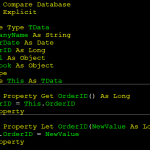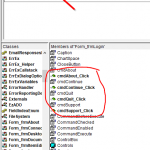In Microsoft Access, a null value is a value that is not assigned or unknown. When working with databases, it’s important to understand how to use and identify null values in order to ensure accurate and efficient data management. The IS NULL operator is one of the most useful tools for working with null values in Microsoft Access.
The IS NULL operator is used to check if a value is null. It returns a Boolean value of true if the value is null and false if it is not. This operator can be used in a variety of ways, including in queries, forms, and reports. For example, in a query, you can use the IS NULL operator to find all records that have a null value in a specific field. You can also use the operator in a form to ensure that a field is not left blank when a new record is added to the database.
To use the IS NULL operator in a query, you simply need to add the operator to the criteria of the field you want to check. For example, if you want to find all records that have a null value in a field called “PhoneNumber,” you would use the following criteria: PhoneNumber IS NULL.
In addition to the IS NULL operator, Microsoft Access also has the IS NOT NULL operator, which can be used to find records that have a value in a specific field. For example, if you want to find all records that have a value in the “PhoneNumber” field, you would use the following criteria: PhoneNumber IS NOT NULL.
It’s important to note that the IS NULL operator can also be used with other operators such as AND, OR, and NOT. This allows you to create more complex queries that can filter and sort your data in a specific way.
In conclusion, the IS NULL operator is an essential tool for working with null values in Microsoft Access. Understanding how to use this operator can help you to efficiently manage your data and ensure that your queries and forms are accurate and effective.